Start adding VOIs to the model selecting the Group tab as illustrated below:
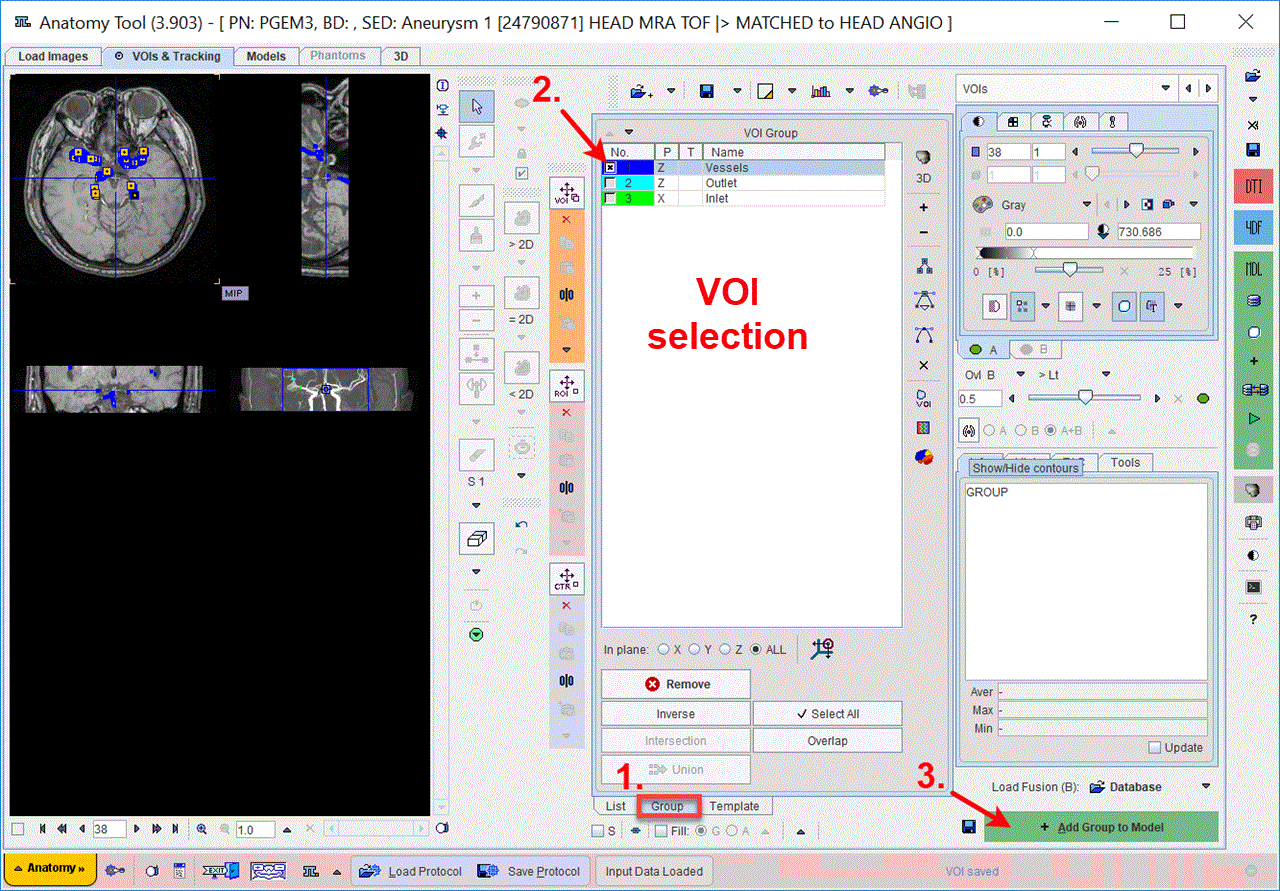
Activating the Add Group to Model green button the currently selected VOI is added to the model. Please note that more than one VOI at a time can be added to the model. A confirmation window appears and allows choosing to which model the geometric structures should be added:
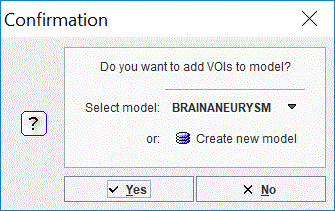
Activate the Yes button to confirm the default settings which point to the currently selected model on the Model page. The model builder interface comes up and allows defining the VOI destination and the properties in the anatomical model:
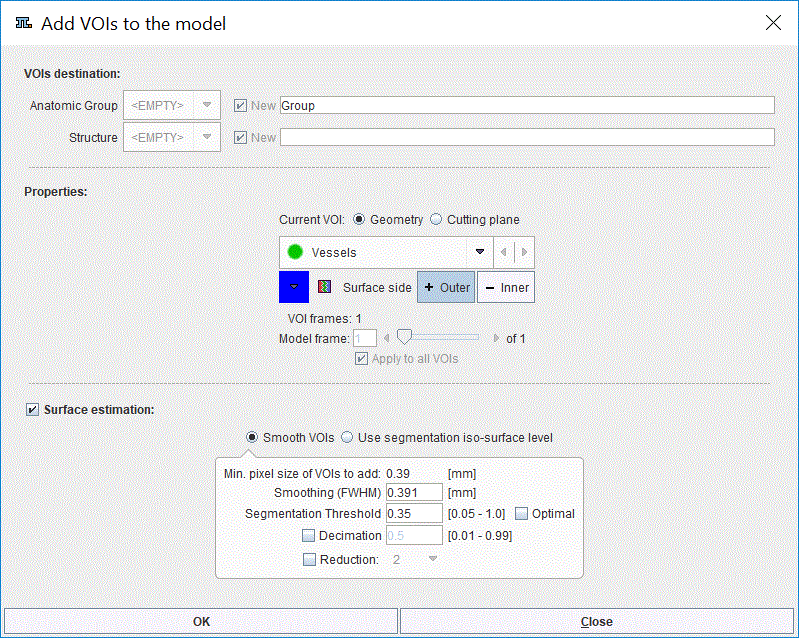
The VOIs can be added to the model as geometry or as cutting planes:
![]()
Both options are described in detail in the next sections.