The processing tools pane offers a substantial range of image transformation methods.
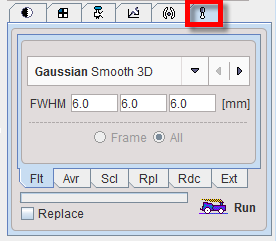
There are 5 methods which can directly used via the sub tabs, and many other external tools via a list on the Ext tab. To process the current image select a sub-tab, configure the parameters of the method which appear in the pane, and then activate the Run button. If the Replace box is checked, the original data is overwritten, otherwise a new image series is created and added to the list.
The directly accessible functions are:
▪Flt: Image filtering in the spatial and temporal domain.
▪Avr: Averaging of a contiguous range of image frames or slices between the From and To.
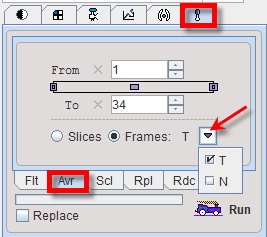
There are two variants of Frames averaging for dynamic series, time-weighted averaging T, and normal averaging N.
▪Scl: Scaling of the pixel values, for instance for calibration or to calculate relative uptake.
▪Rpl: Replacing of pixel values which satisfy a certain condition by a constant.
▪Rdc: Simple function for matrix size reduction.