The Scale Values tool
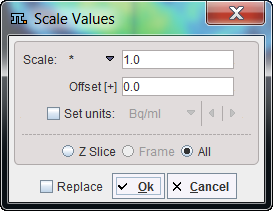
can be used for transforming the pixel values by the following operations in the Scale selection.
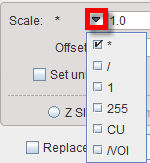
▪*: multiply with a constant and add an Offset which defaults to 0;
▪/: divide by a constant and add an Offset which defaults to 0;
▪->1: transform the value range to the interval [0,1];
▪->255: transform the value range to the interval [0,255];
▪->CU: transform the value range of CT Hounsfield numbers to the value range used in the template image of the clinical toolbox [1]. Values in [−1000..−100] are scaled to [0..900], values [−99..100] are scaled to [911…3100], values i>100 become [i+3000].
▪/VOI: divide by a VOI average and add an Offset which defaults to 0; the VOI has to be saved beforehand and needs to be selected.
If Set units is enabled, units appropriate for the scaled image can be selected from the units list.
Reference
1.Rorden C, Bonilha L, Fridriksson J, Bender B, Karnath HO: Age-specific CT and MRI templates for spatial normalization. Neuroimage 2012, 61(4):957-965. DOI