The cropped and time-averaged image is shown on the CROPPED page.
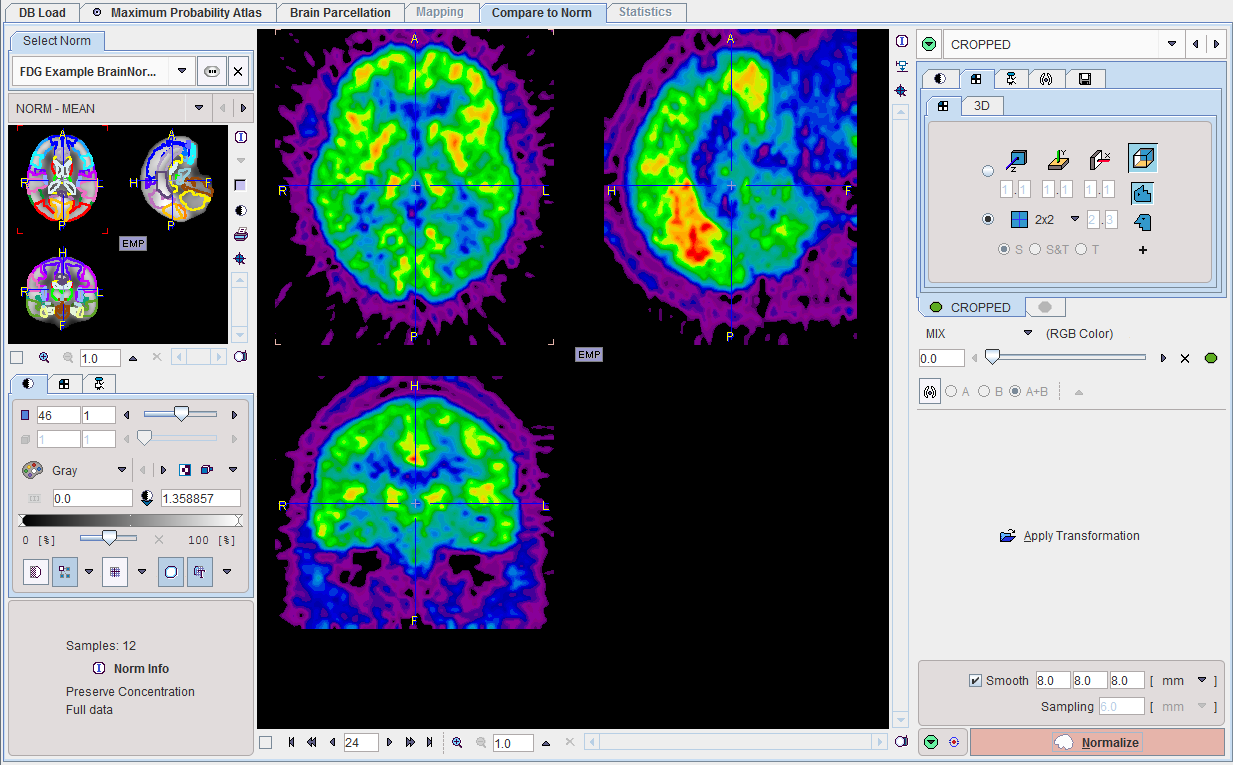
Assuming that the appropriate Brain Norm has been selected, the only task on this page consists of configuring the spatial normalization in the lower right. These parameters are already set based on the Brain Norm definition parameters. The proposed values can be overwritten if needed, for instance if a normalization procedure fails.
The Normalize button starts the stereotactic normalization. In case the normalization has been calculated and saved before, it can be retrieved with the Apply Transformation button and will be automatically applied to the subject images.