It is recommended to use the oblique planes to create cutting planes for the CFD simulation. The oblique planes allow creating cutting surfaces which are perpendicular to the vessel axis.
PMOD supports two ways of cutting planes definitions with 3D:
1.Without Skeletonization: the oblique plane needs to be interactively placed perpendicular to the vessel axis. In this case the 3D radio button is active as illustrated below:
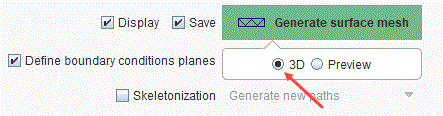
2.With Skeletonization: the oblique plane is automatically place orthogonal to the vessel skeleton when bound to the selected path. In this case the 3D radio button is active and the Skeletonization box is enabled:
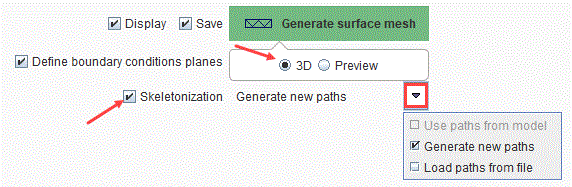
With Skeletonization enabled a selection list becomes active allowing to Use paths from model if available, to Generate new paths or to Load path from file previously saved in the P3D module.
Both approaches will be briefely described.
Please refer to the PMOD 3D Rendering Tool Users Guide for any further details about the skeletonization, oblique planes and cutting-related information.