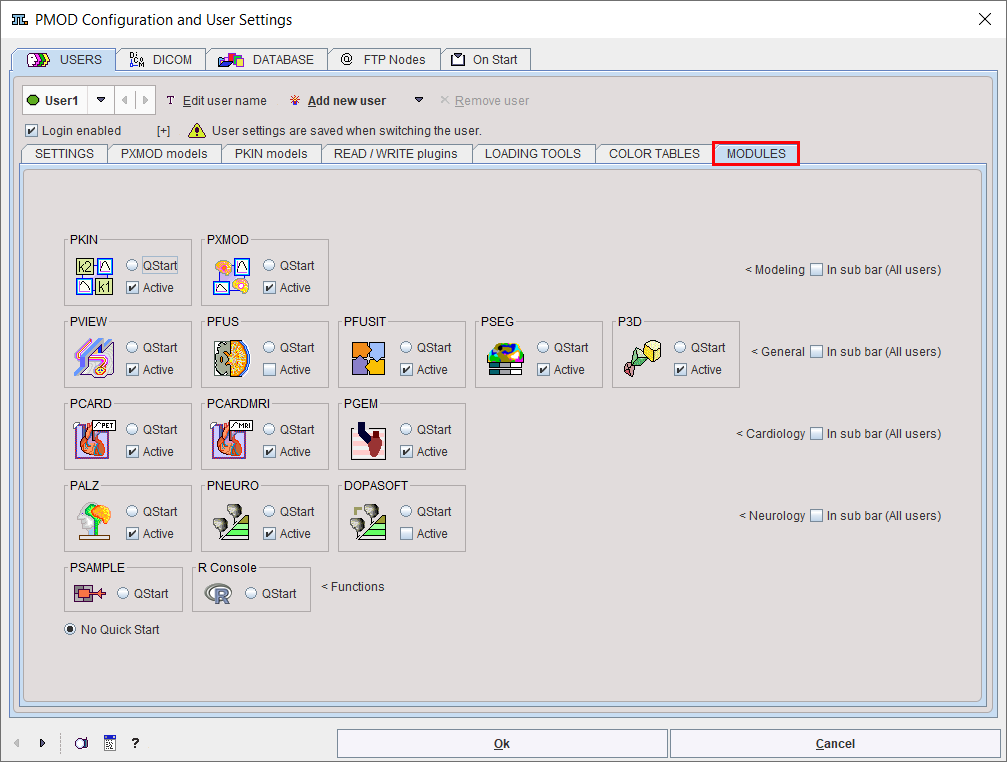The MODULES tab shows the PMOD tools available with the installed license file. If needed, tools can be removed from the PMOD toolbar by un-checking the Active box. It is also possible to configure a favorite tool which is started as soon as the current user logs in by activating the QStart radio button of that tool. By activating the In sub bar box, the modules can be grouped together in an additional horizontal bar.