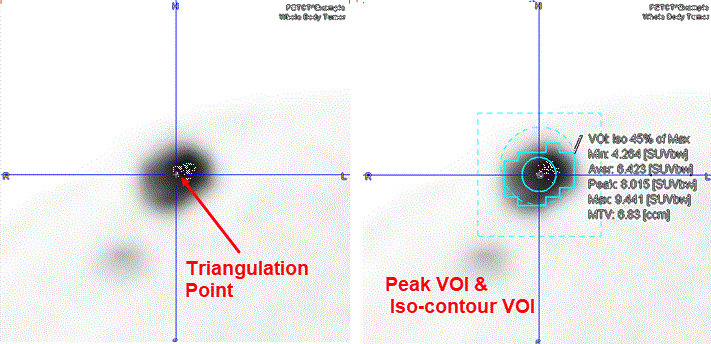The hot-key based Isocontour VOI follows the same idea of segmentation within a boundary as the Peak VOI. Here a Box or a Sphere can be selected as Restriction type. The iso-contouring level is defined as % of Max or % of Peak within the bounding VOI, or on an absolute threshold Abs SUV. Note that for the latter, the values are interpreted in display units. So in order to apply iso-contouring on a defined SUV level, one of the SUV display units has to be active. An empty VOI will result if the threshold is above the maximal enclosed value.
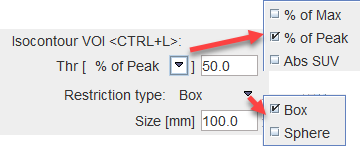
The procedure for generating an Isocontour VOI enclosing a lesion is as follows:
1.Activate the VOI functionality.
2.Triangulate the lesion center in the orthogonal layout, potentially using the MIP for fast localization.
3.Hit the Ctrl+L keyboard keys. First, the bounding box or sphere is generated and shown in dashed lines. If needed (for % of Max or % of Peak), the threshold is determined, and the iso-contouring is applied.
The generated isocontour VOI is added to the VOIs list with a name Iso followed by the threshold value and type, e.g 45% of Max. In case of the absolute threshold the units are appended at the end of the VOI name: e.g. Iso 2.5[g/ml{SUVbw}]. The parent VOI does not appear in the VOIs list.
The Size of the enclosing Box or the Diameter for the enclosing Sphere may need to be modified, depending on the actual situation in the image for excluding neighboring structures.
The capture below illustrates the results of a Peak VOI within a sphere of 15 mm radius and an Isocontouring VOI with a threshold of 45% of Max within a cubic box of 40 mm for the same hot lesion.