Because the contours are defined by polygons, the contour lines may not exactly follow the edges of the image pixels, but cut across the pixel area. PMOD supports different ways of handling this situation. Consider a contour which was manually drawn in the interpolated image.
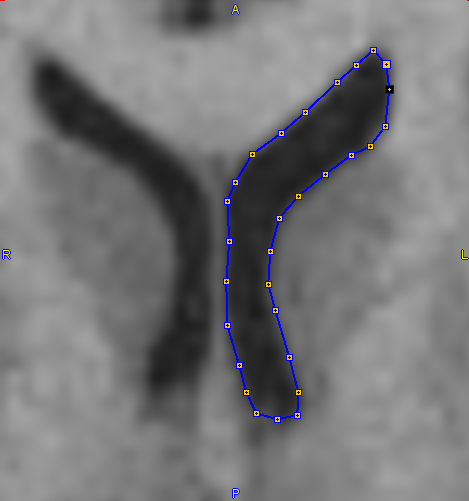
Switching interpolation off
![]()
shows how the contour lines intersect the pixel area.
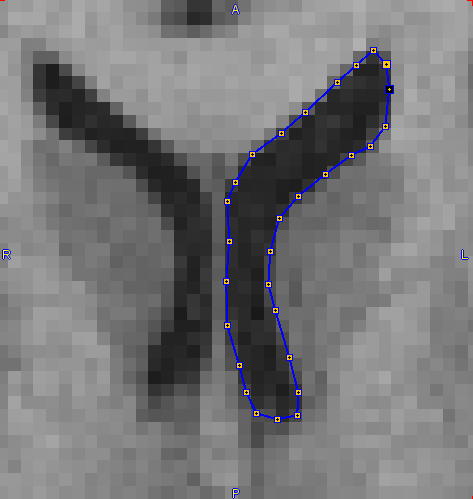
Classification Selection
The list selection illustrated below allows choosing between the different classification modes.
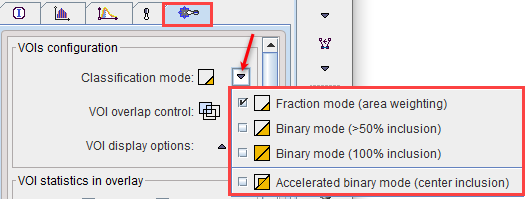
The Fill mode can be used for visualizing the classification effect.
![]()
The G option represents the classified pixels as a grid, the A option as an area.
Fraction Mode (Area Weighting)
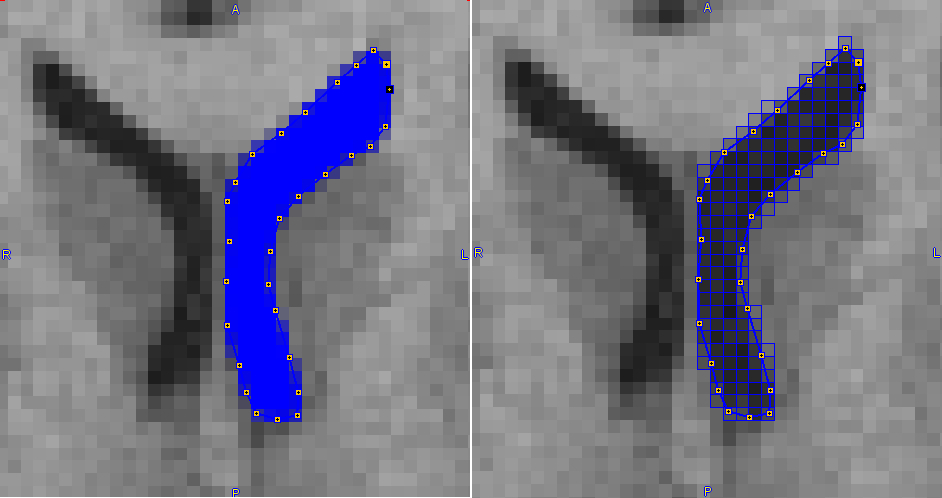
In Fraction mode, all pixels with any part enclosed by the contour are classified as VOI pixels. In statistics, the fractional area included is used as a weighting factor in the average calculation. Note that when the Fill A option is activated, the color intensity of a pixel corresponds to the included fraction.
Binary Mode (>50% inclusion)
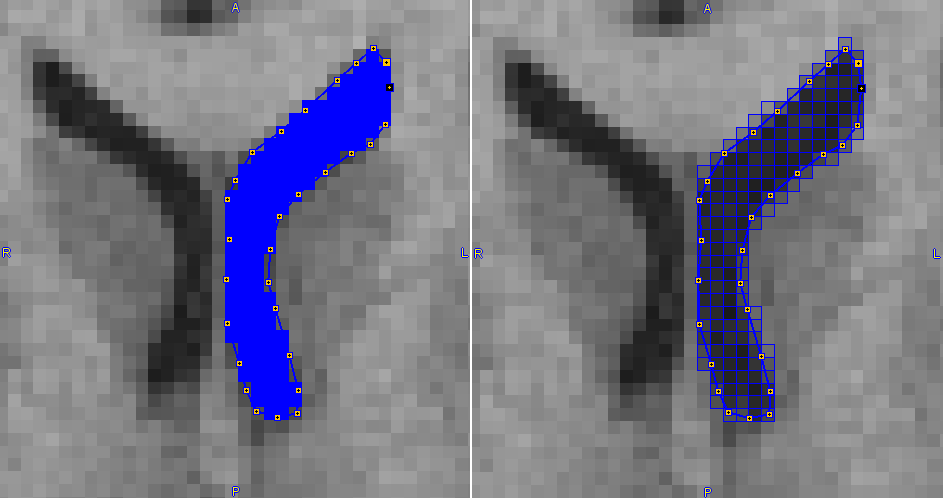
In >50% Binary mode, all pixels are included for which the enclosed area is >50% relative to the full pixel area. The statistics is unweighted using all classified pixels.
Binary Mode (100% inclusion)
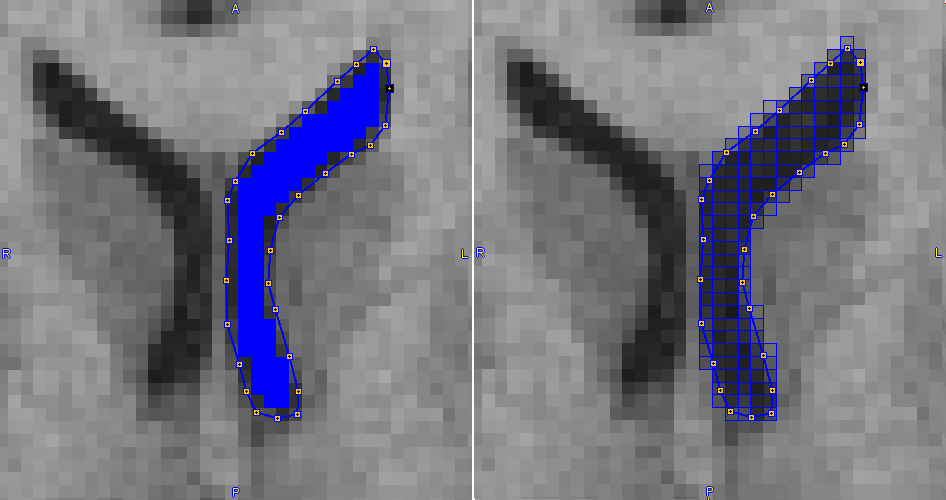
In 100% Binary mode, only fully enclosed pixels are included. The statistics is unweighted using all classified pixels.
Accelerated Binary Mode (center inclusion)
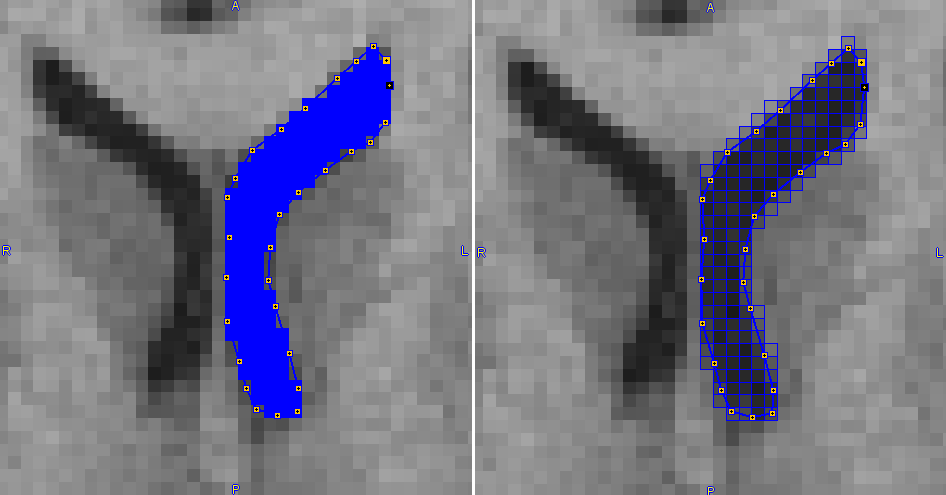
This classification variant has recently been added to improve performance for large VOIs, not only for the statistics, but also for the generating the overlays in the orthogonal layout. Classification criterion is inclusion of the pixel center in the contour. The performance gain can be several factors for large structures. Therefore, it is set as the default mode for the PNEURO and PSEG tools, which result in a big number of VOIs following the pixel edges.
Default Classification
The default VOI Classification mode to be used can be configured for each user as illustrated below.
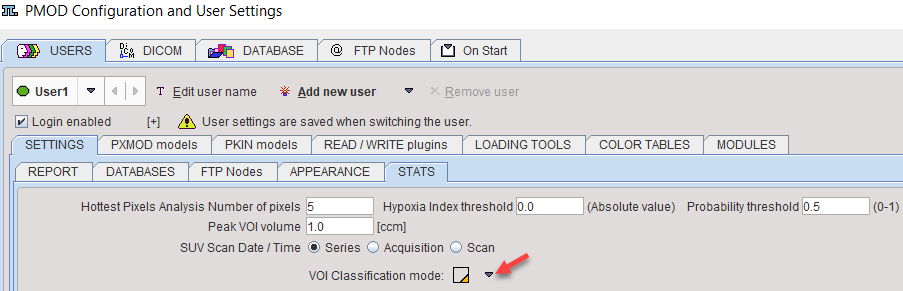
Recommendations
The following hints may be helpful for selecting an adequate classification:
•For VOIs derived by automatic methods (iso-contouring, PNEURO, PSEG) the statistics results will be the same for all classifications, because the contours follow the pixel edges. In this case use of the Accelerated mode is preferable.
•For small VOIs using manual outlining, use of the Fraction mode will provide the most accurate results, particularly in terms of volume.