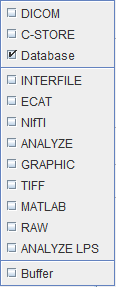There are four types of image saving procedures:
▪File formats: The user selects a file format and the directory wherein the image files are saved.
▪C-STORE: The images are directly sent as DICOM objects to a DICOM server.
▪Database: The images are saved to one of the configured databases (local or remote). To do so, they are converted to DICOM.
▪Buffer: The images are saved to the buffer and can be loaded in any module with the Buffer option for loading.
The saving of image data is in analogy to the data loading operation. It can be started from the application File menu or from a Save multi-function button
![]()
with the selections