The specification of the acquisition times is important for using dynamic data in a quantification process. The times can be inspected and the definition overwritten using the Edit Time button, which shows the following dialog window.
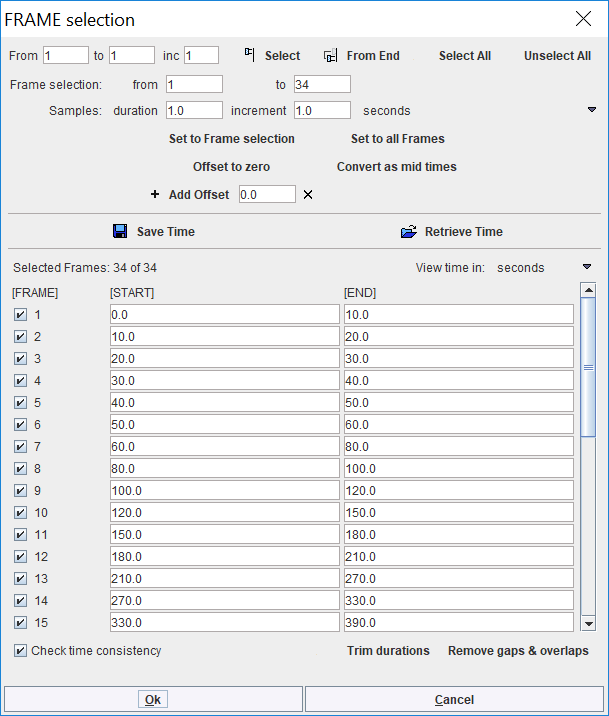
For DICOM, Ecat, MicroPET, Interfile and GE Advance data the times are read from the selected file and shown in the list. Note the Save Time/Retrieve Time buttons which allow saving/retrieving the timing of the dynamic frames to/from a file. If the Select FRAMES box is checked when opening the dialog window, it is additionally possible to arbitrarily select a subset of frames for loading.
The Trim durations button ensures that the end times are not after the following start times.
The Remove gaps & overlaps button shifts start and end times in order to eliminate gaps and overlaps in the acquisition timing.