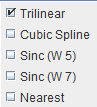The Matching page has five sub-pages, which can be selected with the arrow in the upper right as illustrated below.
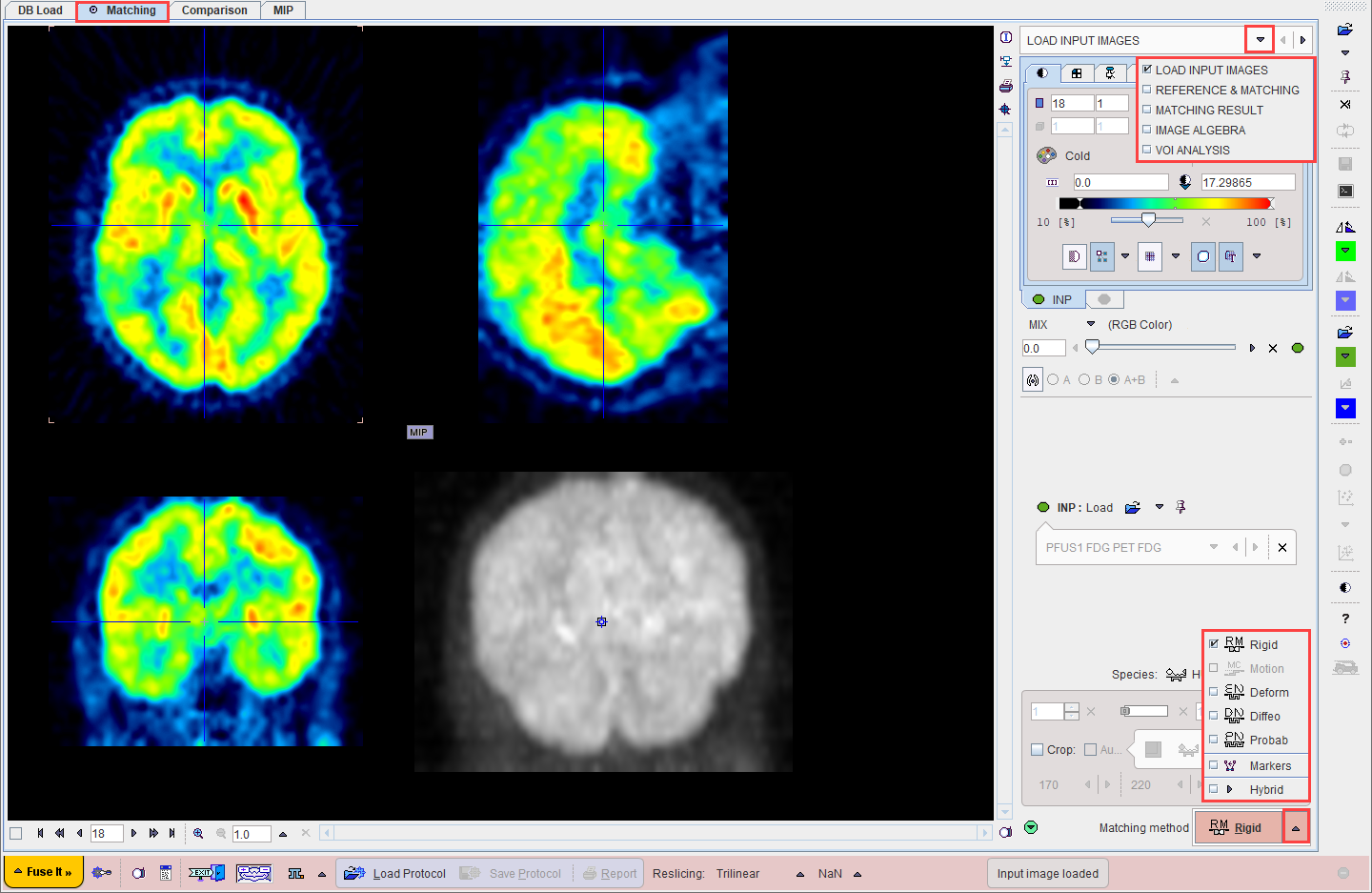
Each page consists of an image area to the left, and a control area to the right. The upper part of the control area relates to the image display and fusion, whereas the lower part is highly page-specific. The red action buttons in the lower right are used for starting a processing step or transferring the matched images to a particular post-processing page.
The actual processing works forward through the pages with the red action buttons. After complete processing the pages can be switched without inflicting changes by the selection in the upper right.
Reslicing Options in the Status Bar
Transforming the input image to the reference space requires the calculation of pixel values at locations different from the original pixel grid. This value interpolation is governed by settings in the lower status bar as illustrated below.
![]()
There are three components:
Reslicing |
The Reslicing method choice lets the user define the interpolation method. Default is Trilinear which is a simple and fast interpolation using all 8 enclosing pixel values. Cubic Spline is the best interpolation regarding accuracy and speed is. The truncated sinc interpolations Sinc (Window 5) and Sinc (Window 7) are also accurate, but considerably slower. Nearest neighbor interpolation just uses the value of the closest pixel, so it is very fast but in most cases does not provide satisfactory quality. However, it is the method of choice if an object map image containing integer values needs to be resliced. |
Undefined Value |
The appropriate interpolation value for pixels which were outside the original field-of-view is unknown. Per default a NaN value is applied, but the behavior can be changed with the selection
to use the Minimum of the data set or a fixed value of 0. |
Preservation |
The third selection is only active if elastic transformations are applied.
It determines, what image property is maintained. With Concentration the regional concentration average will be the same before and after image transformation. With Total Amount the image intensities are scaled by the amount of contraction/dilation that occurs during spatial normalization. As a result, the total amount (= average*volume) of a region remains constant. This option should be applied for a segmented MR image which is used for voxel-based morphometry (VBM). In this case, the total amount corresponds to the grey matter volume. |