The ANATOMICAL PET page allows the brain PET image with better anatomical correspondence (e.g. FDG PET) to be loaded using the Load PET button.
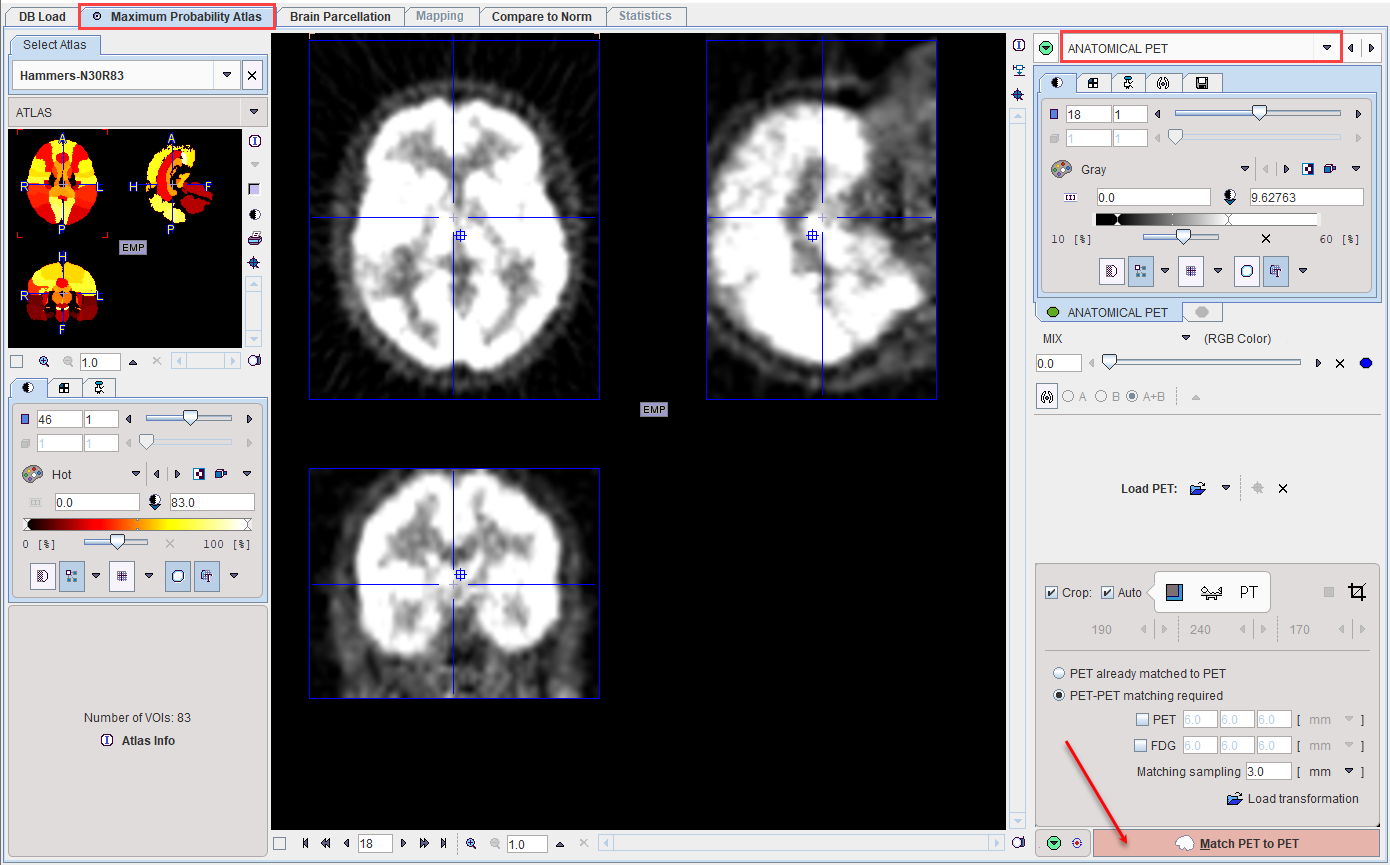
Please apply a crop box if appropriate.
The next step consists of rigidly matching the averaged PET image to the ANATOMICAL PET image. If the data is already matched, the calculation can be skipped by activating the PET already matched to PET radio button. If the matching has been performed before and the transformation saved, it can be loaded and applied using the Load transformation button.
Otherwise, PNEURO will apply a rigid matching procedure based on the Normalized Mutual Information criterion with Matching sampling as the main parameter. Optionally, if the result is not satisfactory, the PET images may be smoothed.
Please activate the Match PET to PET action button to start matching.