Once a set of brain VOIs has been calculated it can be visualized in the 3D tool (option) as full surface by activating the ![]() button in the lateral taskbar.
button in the lateral taskbar.
There are two types of renderings to choose from when using the Start 3D rendering of VOIs option available on the VOIs Tool tab:
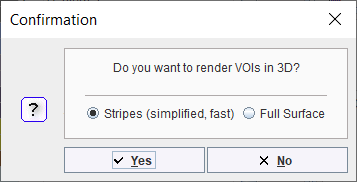
In the Stripes (simplified, fast) variant the VOIs are rendered in 3D in simplified mode and the color table of the segment image used for coloring the VOI.
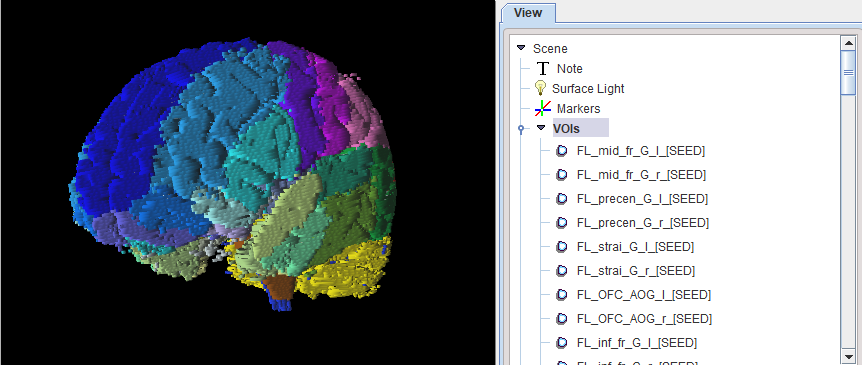
In the Full Surface variant the VOIs themselves are rendered as individual surfaces. Note that the rendering takes longer in this case.
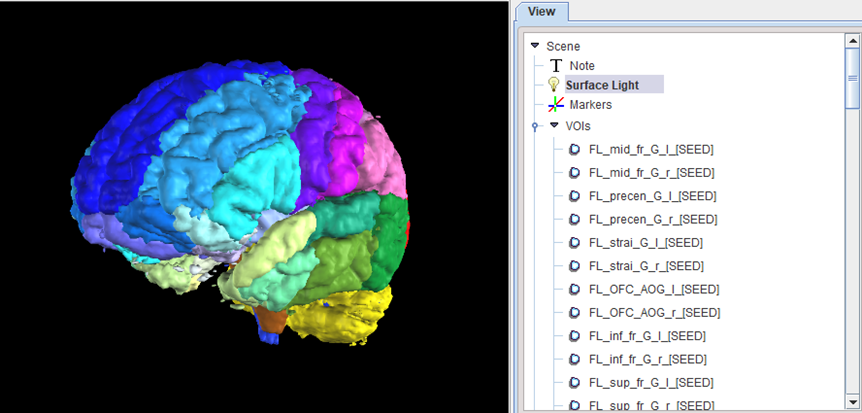
Please refer to the PMOD 3D Rendering Tool Users Guide for information about the operation of this tool.