Select the entry Create Parametric Maps in the Kinetic menu in order to generate parametric maps from model parameters. Note that this entry is only active when a voxel-wise TAC transfer from PVIEW has been performed.
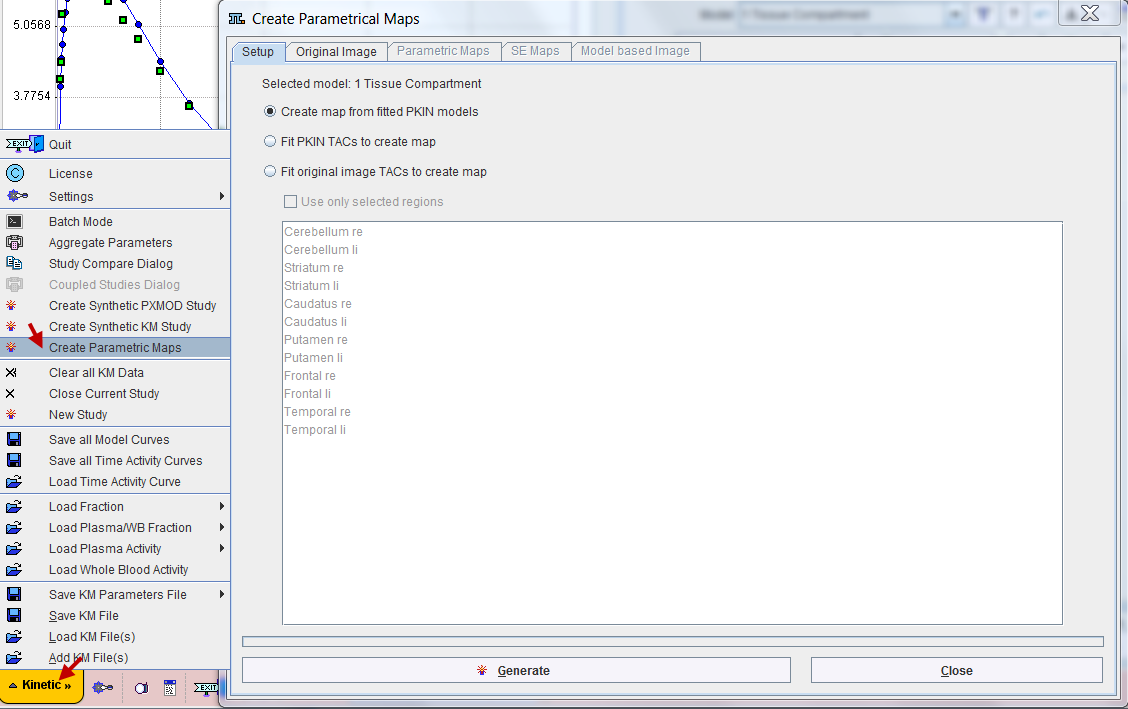
The dialog window offers three methods on the Setup panel.
Create map from fitted PKIN models |
This method uses the results of the existing model fits in the PKIN workspace to generate the parametric maps. |
Fit PKIN TACs to create map |
This method is the same as above, but first a model fit is performed in all regions using the model configured in the selected region. |
Fit original image TACs to create map. |
This method is independent from the TAC contents in PKIN. It will use the model configured for the active region and fit it to the TACs of all voxels within the selected regions if Use only selected regions is enabled, and in the whole image volume otherwise. Note that the time required depends on the number of voxels to be fitted. |
The Generate button starts processing with the selected method, resulting in images on the tabs Parametric Maps, SE Maps and Model based Image. Note the synchronization between the images on the various panels and the Region selected in the PKIN interface as described below.