One type of matching method can be easily defined for multiple Reference/Input pairs in the Batch Mode interface.
As a first step select the Matching Method and adjust the Matching parameters as discussed above for the different methods. Then set the data formats correctly, in the example below Database. If there are pre-processing steps which should be applied during loading for the Reference or Input data, these can be configured using the Reference Format Settings and Input Format Settings buttons respectively. Note that, in this case, the Direct loading box have to be unchecked.
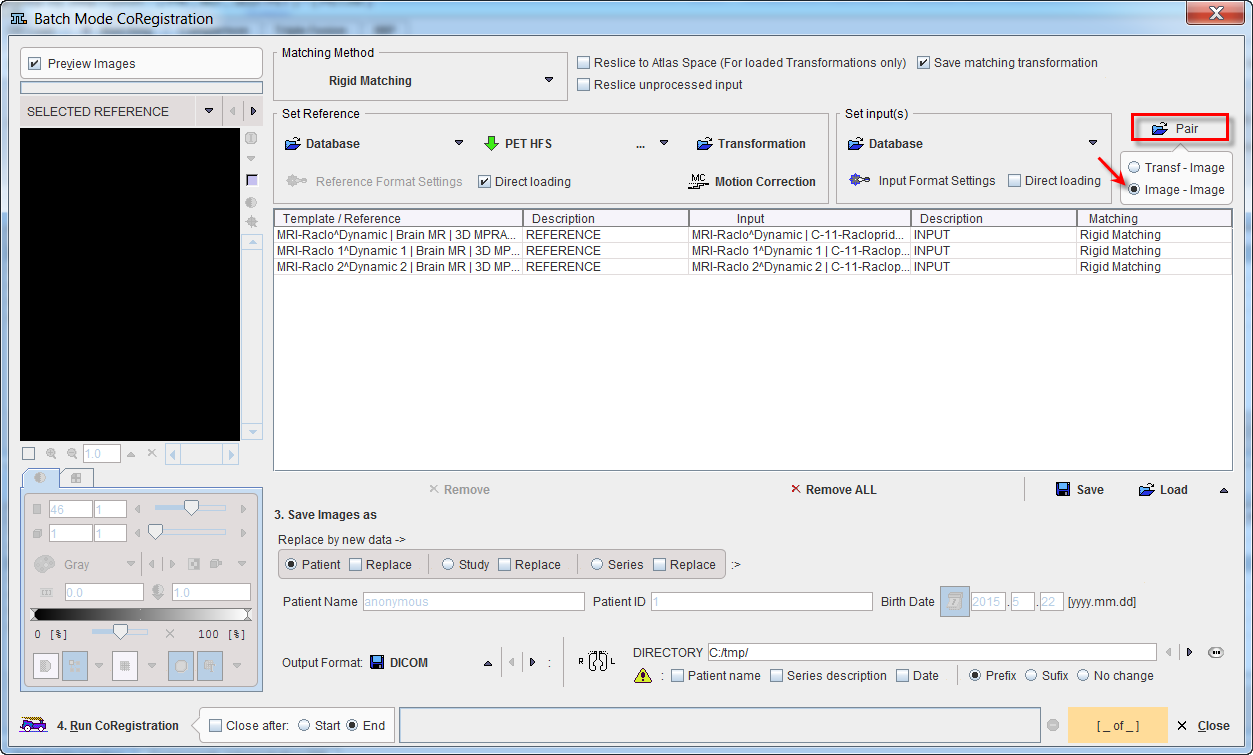
Proceed by enabling the Image-Image radio button. Activate the Pair icon to open the Reference/Input dialog definintion:
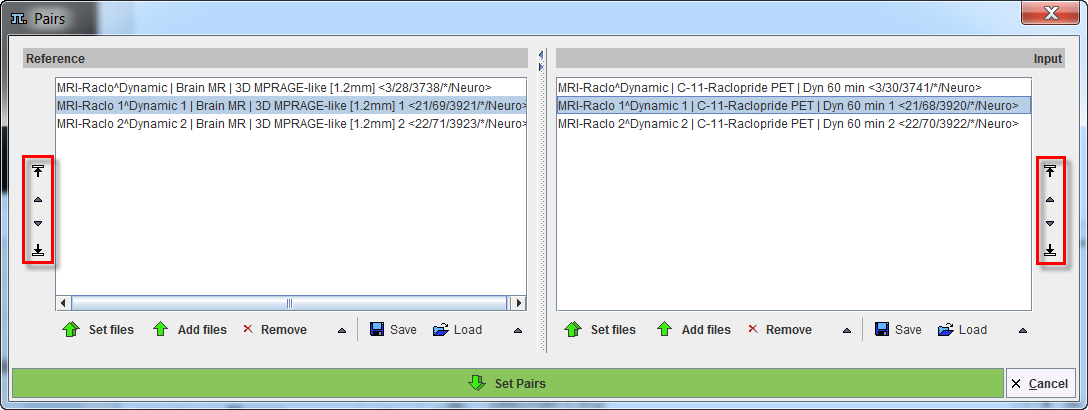
The window has two main areas: the Reference data specifications is on the left side while the corresponding Input specification on the right side. The images to be processed are defined by the Set files or Add files buttons, which open a dialog window for selecting image files. The data selections build up the Reference and Input data list for processing. To modify the order how the data appears in the Reference list please select the entry and move it up/down using the arrows to the left. Define the order of the Input list using the up/down arrows to the right. While Remove deletes a selected entry from the list, Remove all clears the whole list. A data list can be saved for later use with the Save button right to Remove. Finally confirm the lists with the Set Pairs. The data are transfer automatically in the Batch Mode CoRegistration window.