Starting
Batch pipeline processing can be started from different places:
▪the Batch Pipeline item in the menu of the viewing tool;
▪the ![]() button in the lateral taskbar of the viewing tool;
button in the lateral taskbar of the viewing tool;
▪the ![]() button in the main PMOD Toolbox.
button in the main PMOD Toolbox.
Input Data Format
Pipeline processing is restricted to images of a single file format. Therefore, a dialog window appears first for defining the Input Format. Additionally, a default pipeline can be configured with Pipeline definition, so that the processing sequence is already defined when the pipeline interface opens.
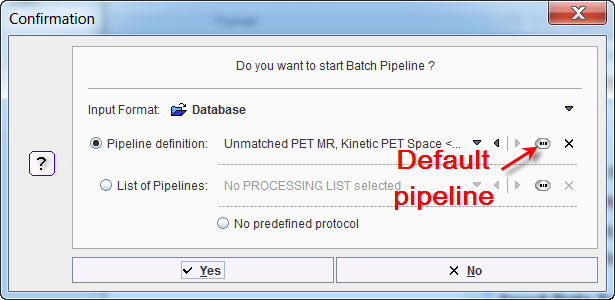
Please select the appropriate format from the list, select an existing Pipeline definition, an entire List of pipelines, or start with No predefined protocol, and continue with Yes.
In the following description the Database format will be used, which is strongly recommended.