In order to establish a relation between two images please select them in the Series list.
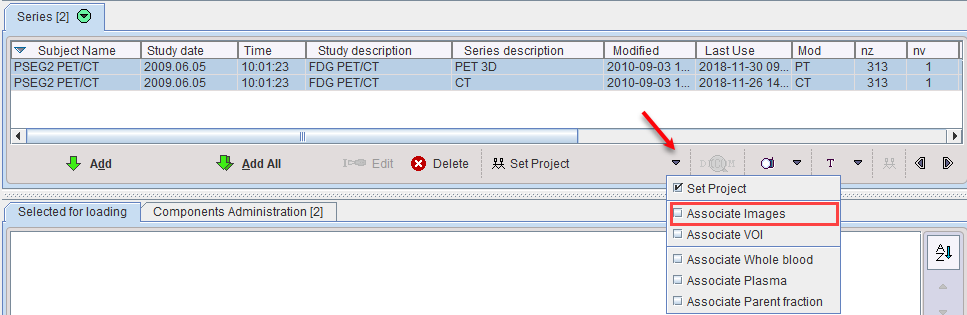
Then select the Associate Images entry from the Set Project list as illustrated above. The operation results in a confirmation window which can be closed.
To view the images associated with a particular image please select select the image in the Series list, and activate the ![]() button.
button.
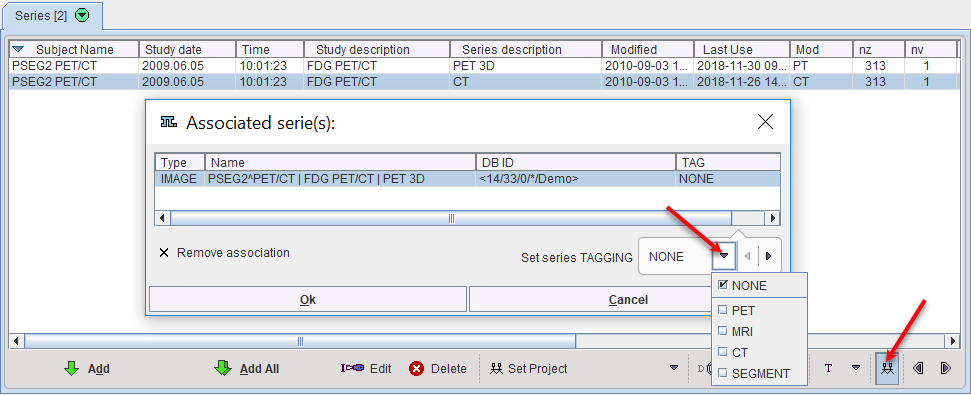
In the example below the PET 3D is associated to the selected CT series. In order to define its role in a potential processing pipeline an appropriate entry can be selected from the Set series TAGGING list.