If the P3D option is installed on the system the Start 3D rendering of VOIs button is available at the bottom of the VOI tools.
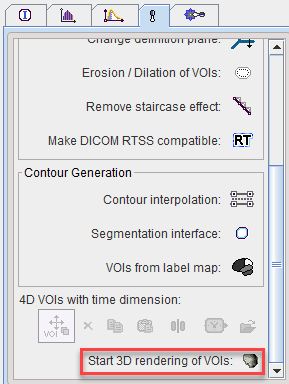
When it is activated, the contours can be rendered as ribbons with a width of the slice thickness, or as full surfaces. The example shown below is a rendering of the VOIs derived from outlining the AAL template.
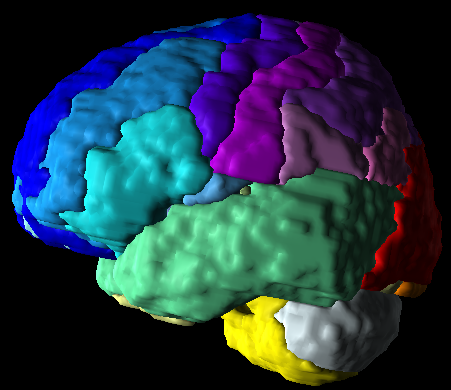
In the 3D tool, the VOIs are organized in a tree
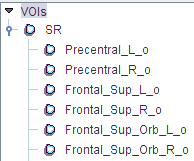
so that each structure can individually be shown, hidden and colored. This might be helpful for interactive demonstration purposes to visualize the spatial relationship of the structures.